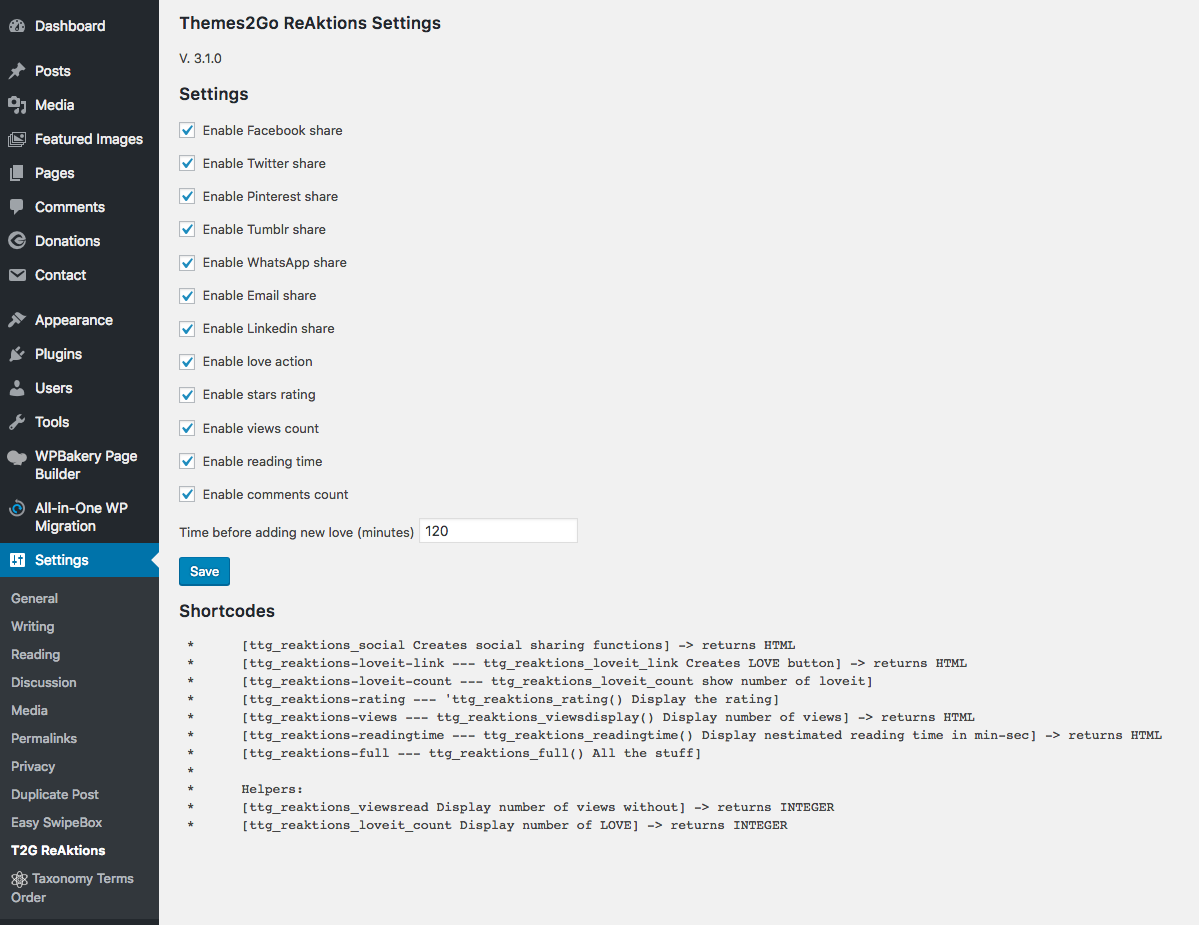The Reaktions plugin provided in bundle with this theme adds interaction capabilities to your posts.
It will add share and like buttons to the posts, add view counts as silent background functionality and display views and likes as post attributes in archives and single posts.

Once activated, a new page of settings will be available under Settings -> T2G ReaAktions.
The Evenz theme doesn’t currently use the Reaktions star rating, while other features are available.
When used in conjunction with the QantumThemes Archive Widgets, this plugin will as well add the possibility to display widgets with the most read articles and the most liked ones.
In the settings page, you can activate or deactivate specific functionalities.
You can also use custom shortcodes to display interactive buttons in custom parts of your website.
Shortcodes
* [ttg_reaktions_social Creates social sharing functions] -> returns HTML * [ttg_reaktions-loveit-link --- ttg_reaktions_loveit_link Creates LOVE button] -> returns HTML * [ttg_reaktions-loveit-count --- ttg_reaktions_loveit_count show number of loveit] * [ttg_reaktions-rating --- 'ttg_reaktions_rating() Display the rating] * [ttg_reaktions-views --- ttg_reaktions_viewsdisplay() Display number of views] -> returns HTML * [ttg_reaktions-readingtime --- ttg_reaktions_readingtime() Display nestimated reading time in min-sec] -> returns HTML * [ttg_reaktions-full --- ttg_reaktions_full() All the stuff]
Using Shortcodes with Page Builder
When using a Page Builder custom shortcode, you can order by ReAktions post meta, for example by views or likes. Let’s see how to do it.
First, click on the pencil icon to edit the shortcode.
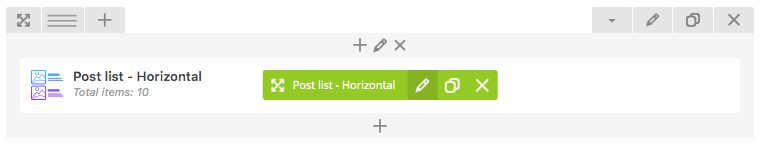
Paste the post meta you want to order by on Meta Key field from these ones:
- ttg_reaktions_views
- ttg_rating_amount
- ttg_reaktions_votes_count
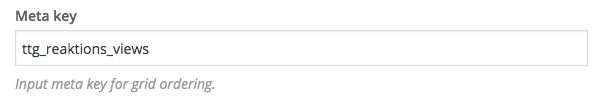
Just below, Order by Meta Value (alphabetical order) or Meta value Number (numerical order).
Remember to Save changes before leaving the page.
That’s it 😉