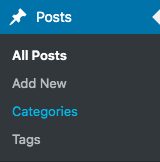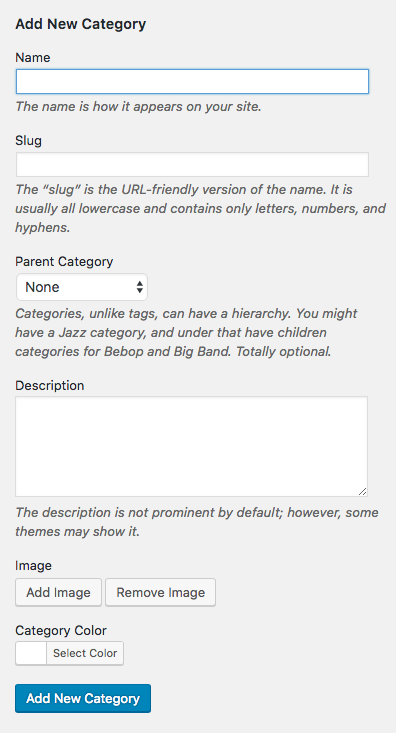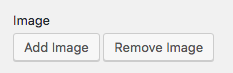On the left sidebar click on Categories.
Here you can create a new category: choose a name, a slug, its hierarchy, a description and also a background image. When ready, click on Add New Category to save it.
Adding Background Image to Categories
Click Add Image.
Choose an image and click on Insert into post.
Make sure to select the right size for the image: we recommend 1600px wide pictures.
NOTICE: category color is not used by this theme