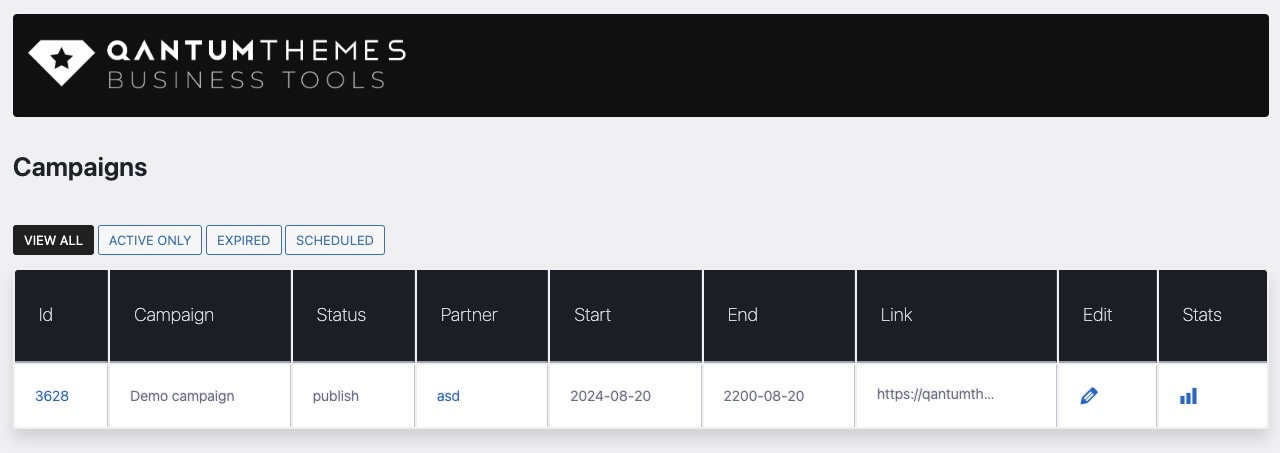To see the current list of campaigns in a convenient list, that allows to filter active and expired campaigns, follow these steps:
- Click Business Tools > Campaigns
- Select the filter from the top of the page
- In the Status column you can see if the campaign is published or pending
- To edit a campaign, click the Edit icon
- To view the stats clicking on the Chart icon
- If start or end are red, it means that the campaign is scheduled or expired, therefore not published
- You can view the campaign link by hovering the link
- The link is not clickable for security, you can copy and test a link from the single campaign edit screen