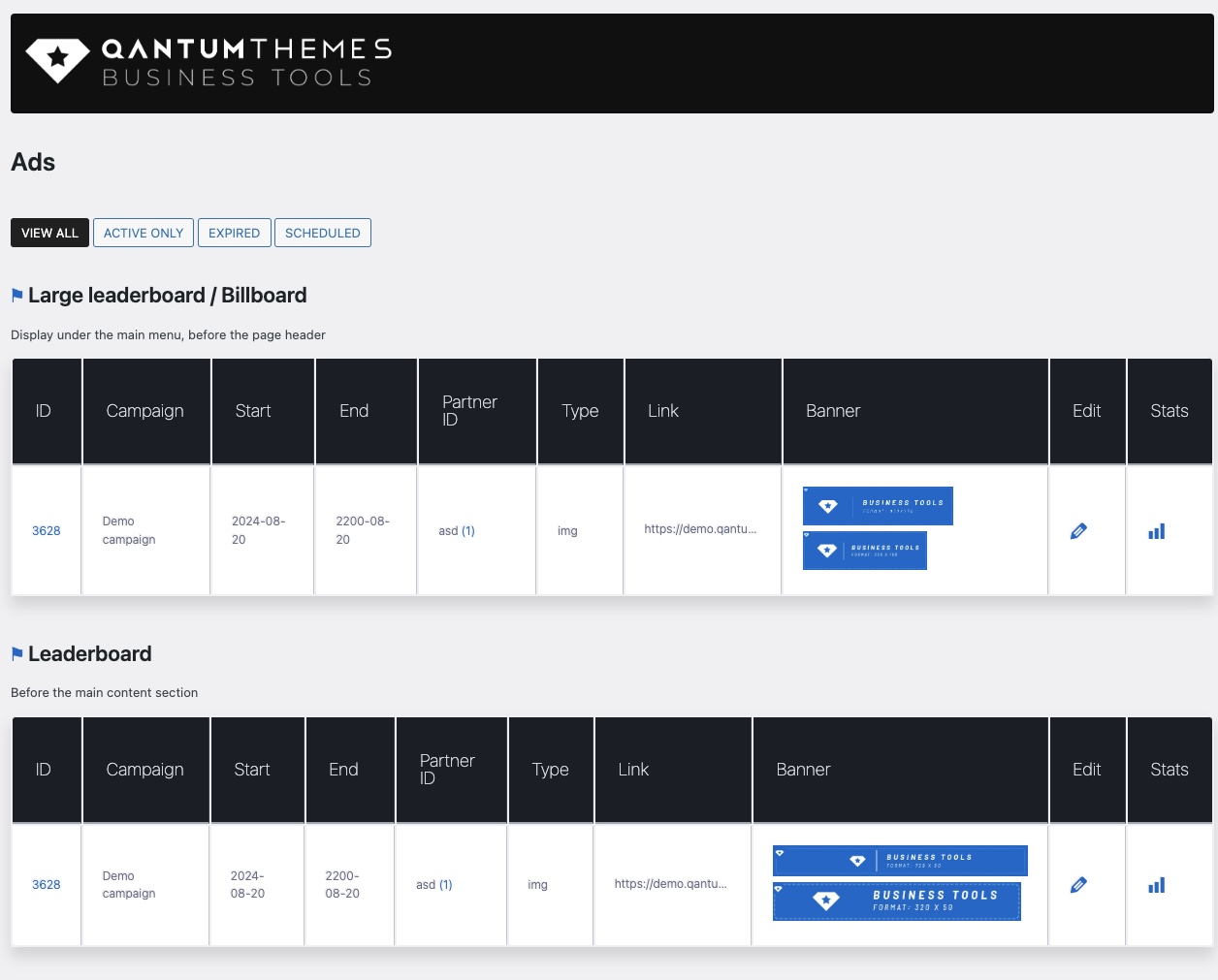“Ad Campaigns” are a group of banners pointing to a specific destination link.
How to create a new “Ad Campaign”:
- Go to Ad Campaigns > Add new and set a title.
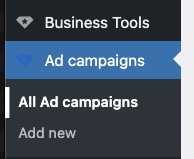
Ad Campaign - Set a start/end date.
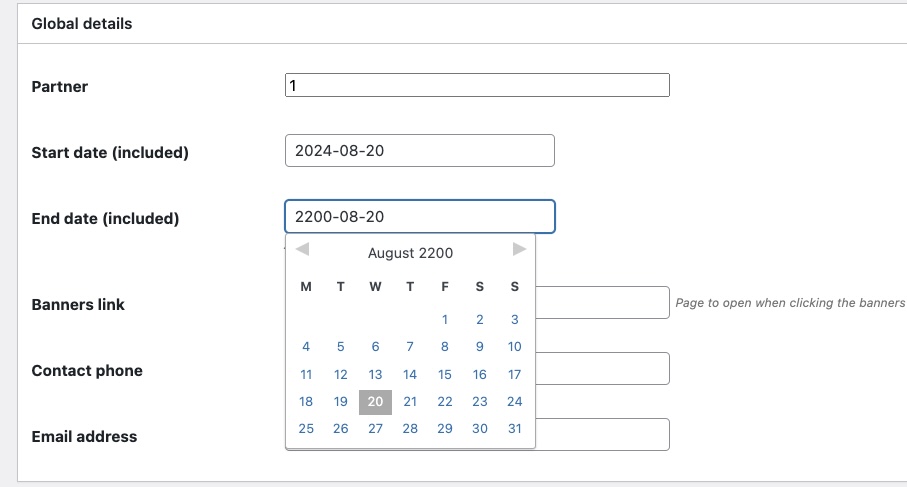
Screenshot - Set the destination link
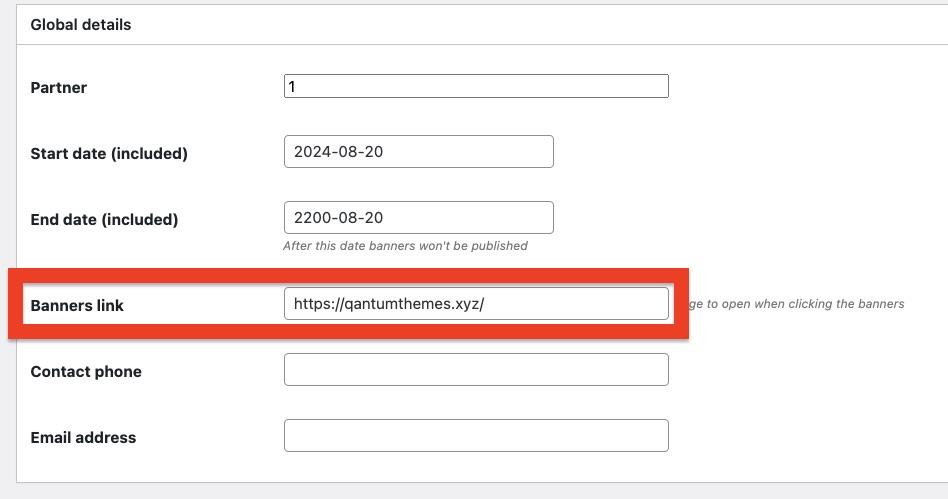
Screenshot - Phone / email: reference for internal use. Eg. the number of your sponsor so you can call them.
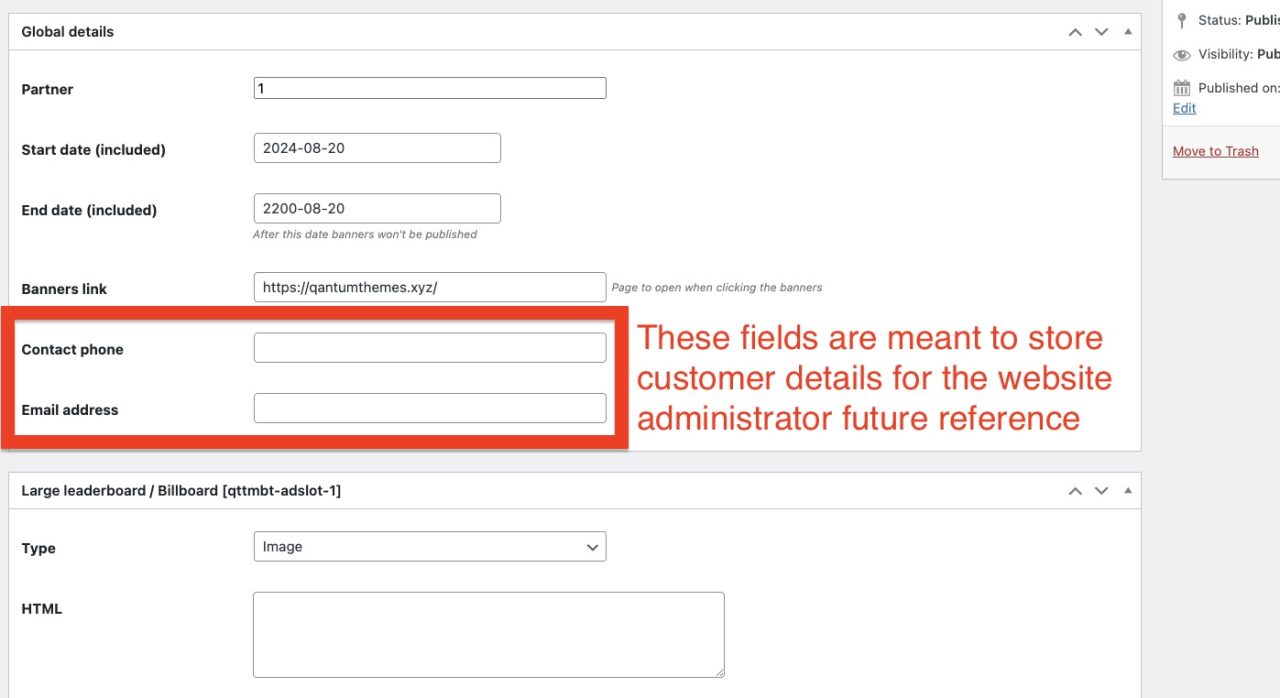
- For each Ad Slot, choose “Image” and upload a picture respecting size and file weight.
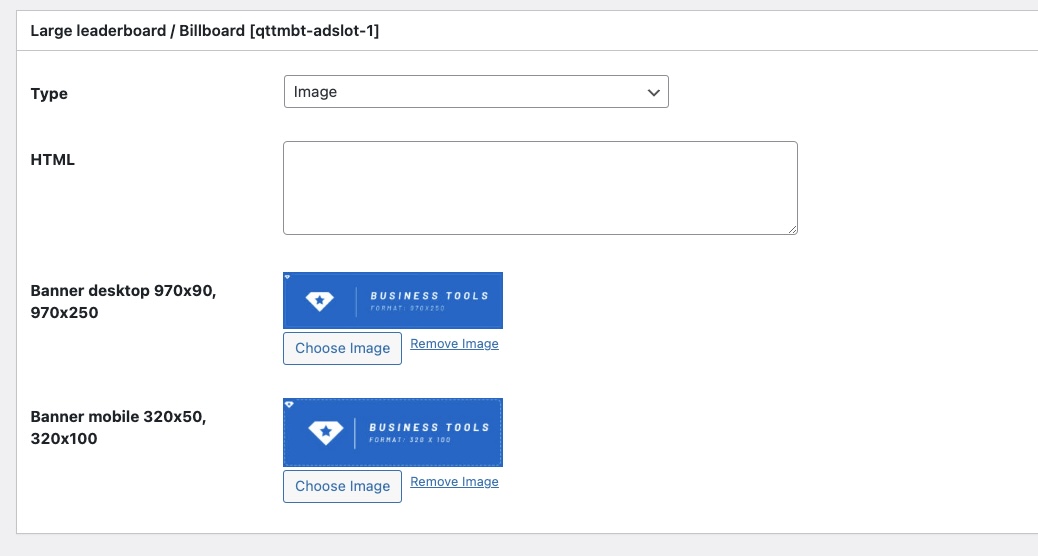
Screenshot
- TEXT OPTION: is for AdSense code, text ads, or any other js/css code. if “text” is selected, you can add some HTML or JavaScript. You can break the website. Only admins can use this feature.
- Publish
Ad Campaign backend creation screen
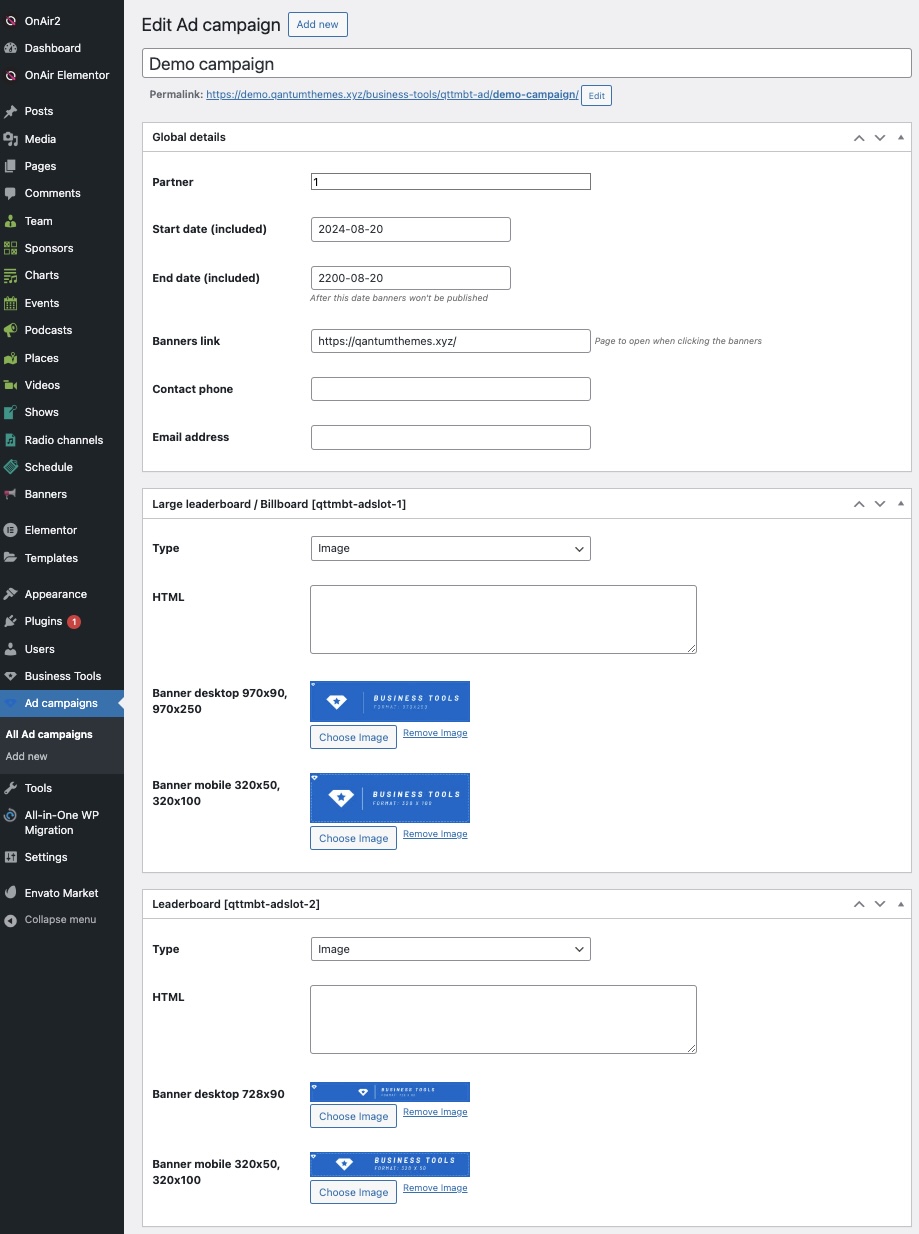
Campaigns overview
Once a campaign is created, you can find it in “Business Tools > Campaigns > View all”.
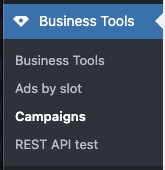
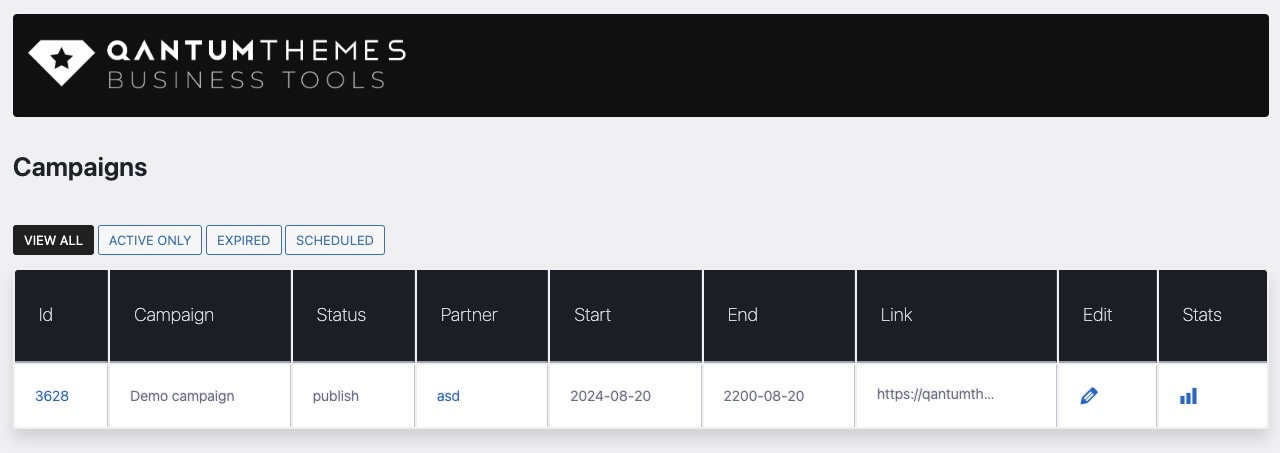
The single banners are visible in “Business Tools > Ads by slot”.