Requirements
- A website with OnAir2 > 6.0. Make sure its required plugins are active
- A valid Qantum Themes Business Tools license from Codecanyon
- WorPress REST API has to be enabled (as it’s by default normally)
Installation
- Unzip the product folder locally on your computer
- Go to plugins > add new, and upload qttm-business-tools.zip
- Activate the plugin and enter the CodeCanyon Purchase Code in the plugin options (where is my purchase code?)
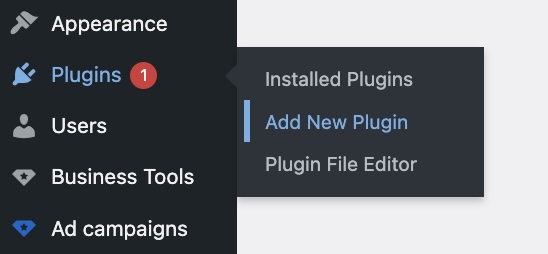
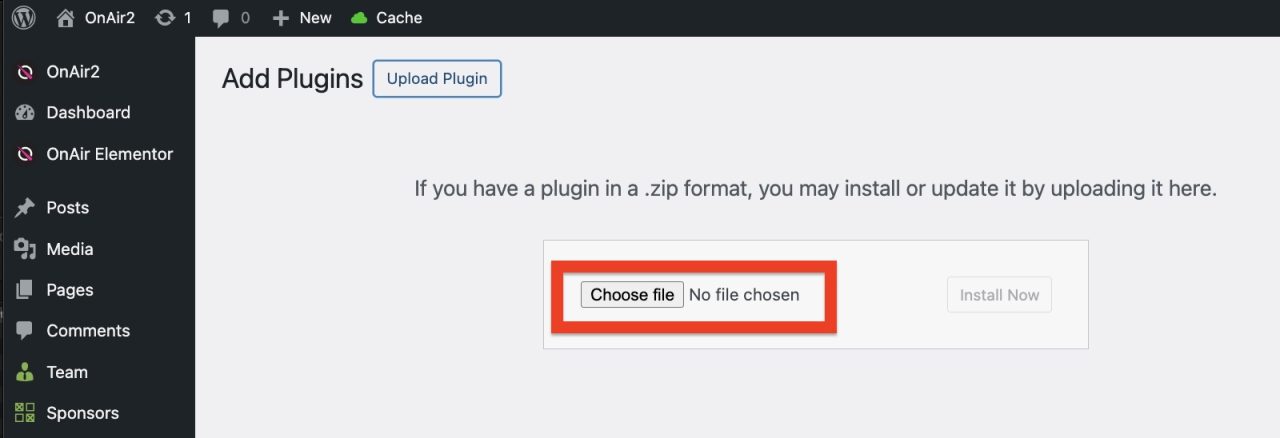
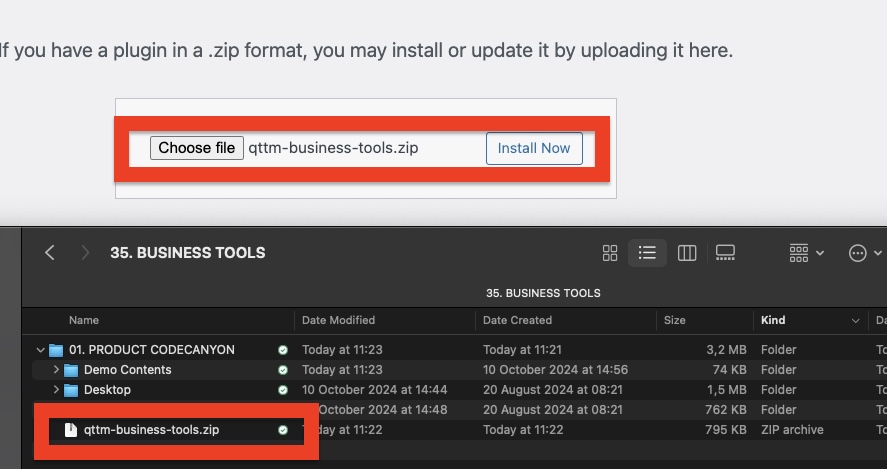
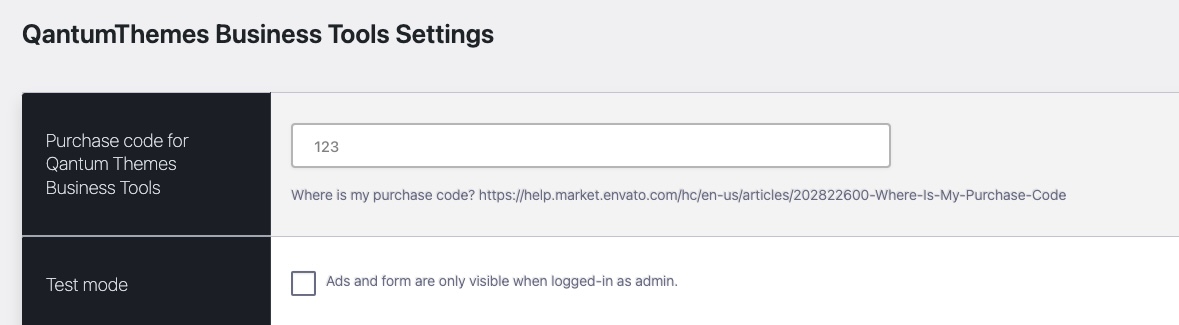
IMPORTANT!
Please make sure you upload only “qttm-business-tools.zip” and not the wntire product download zip file, because it contains other files other than the plugin, such as demo banners and data.
Additional downloads
The plugin comes with a few useful resources.
In the zip folder which can be downloaded from our website you can find:
- PLUGIN – Readme.txt: contains a link to the manual
- PDF FOR CLIENTS: Feel free to send them to your advertisers and edit.
- JPG DEMO BANNERS
- PSD BANNER TEMPLATES: list of PSD (Photoshop) to be used as size reference for any slot size. Feel free to send them to your advertisers and edit.
